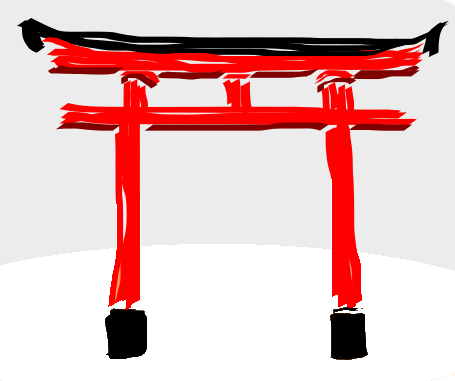 Blog index
Blog index2019-03-28(last edit: 2019-05-30) Cristian Carlesso
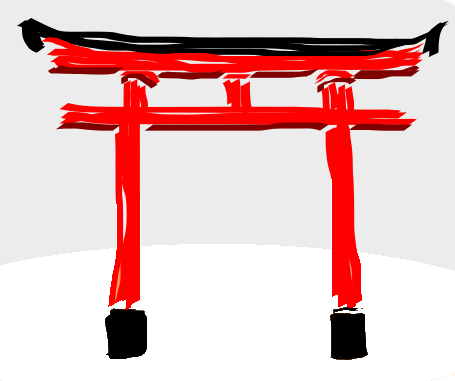 Blog index
Blog indexI’ve recently written a little tool for optimizing some data; As I wanted to run as fast as possible and being able to share some logic with the node.js app if needed I’ve decided to use native Reason for this.
I’ve learned a multitude of things in the process and I wanted to share them in case it may help someone.
I initially follow the https://reason-native.com/docs/getting-started guide; if you’re a seasoned ocaml engineer you probably know exactly how those lisp-looking configuration files exactly works, and it might be the best choice for you. If you come from the JS world like me you might find this a bit too overwhelming when anything doesn’t work as expected.
In my case I got stuck when I wanted to write my tests; I had issues on how to properly configure rely to work, and while I eventually got something working it wasn’t ideal.
Instead, for people like me, I highly suggest to just use Pesy instead:
npm install -g esy
npm install -g pesy
mkdir my-project
cd my-project
pesy
Now you can configure your project from the main package.json in a similar way to a node.js project.
Installing packages is as easy as to add them to the dependencies/devDependencies properties, in order to install ocaml packages you just need to add them with the scoped opam namespace like this:
{
"@opam/lwt": "*",
"@opam/cohttp": "*",
"@opam/cohttp-async": "*",
"@opam/cohttp-lwt-unix": "*",
"@opam/tls": "*",
"@opam/yojson": "*"
}
you can also add packages from the reason-native namespace in the same way:
{
"@reason-native/console": "*",
"@reason-native/pastel": "*",
"@reason-native/rely": "^2.1.0"
}
In this way you can have the same configuration as the reason-native guide.
After that you'll need to install the modules now with esy install and build with esy build.
You'll also need to run esy pesy in case you change the project configuration; don't worry if this seems too complicated to remember as if you try to esy build when in the wrong state you'll be told by the cli what's the best command to run!
By default pesy generates 3 projects:
As I planned to use Rely I needed to organize it slightly differently.
I want to be clear that this results from my personal choices and my limited experience with Reason and therefore it’s not guaranteed to be the best:
In the buildDirs section of package.json I added a testcases
project like this:
{
"testcases": {
"ocamloptFlags": ["-linkall", "-g"],
"name": "my-project.test-cases.lib",
"namespace": "TestCases",
"require": ["my-project.lib", "rely.lib"]
}
}
To work with esy/pesy it needs to start with the
same name of the project, I named them like $MY_PROJECT_NAME_HERE.test-cases.lib.
Important! The
ocamloptFlagsare needed so that Rely can automatically find all the test cases, otherwise the compiler will silently remove them in the build step as they're not directly used.
As I previously mention you now need to run esy pesy so that it will generate the right folder structures for you.
As for project structure, here's some note of how I've organized it:
the executable only requires the main library (my-project.lib) and in
my case it also depends on minicli for
some basic cli option parsing.
After parsing the options I call MyProject.Program.main
passing the arguments from the cli.
This it’s possible because I created a Program.re file in the
library folder, I’ve done this so I can easily run end-to-end tests.
testcases folder I've created a Setup.re file that looks
like this:/* Setup.re */
include Rely.Make({
let re = Str.regexp_string("_esy");
let executedPath =
Filename.dirname(Sys.argv[0]);
let projectPath =
String.sub(
executedPath,
0,
Str.search_forward(
re,
executedPath,
0
)
);
let config =
Rely.TestFrameworkConfig.initialize({
snapshotDir:
projectPath ++ "/__snapshots__",
projectDir: projectPath,
});
});
The way I configured it will generate the __snapshot__ folder on the
project root dir; it would be nice to see this kind of configuration (or similar) included in Rely
so that to use the default configuration one could just include Rely.Defaults().
test folder the TestMyProject.re complete source is this:TestCases.Setup.cli();
All test files in the testcases folder starts with
open Setup;
open MyProject;
The reason for having both a test and a testcases project is because I couldn't manage to link the test project to itself and having rely finding any test suites.
My final buildDirs configuration looks like this:
{
"buildDirs": {
"testcases": {
"ocamloptFlags": ["-linkall", "-g"],
"name": "my-project.test-cases.lib",
"namespace": "TestCases",
"require": ["my-project.lib", "rely.lib"]
},
"test": {
"require": [
"my-project.test-cases.lib",
"rely.lib"
],
"main": "TestMyProject",
"name": "TestMyProject.exe"
},
"library": {
"name": "my-project.lib",
"namespace": "MyProject",
"require": [
"console.lib",
"pastel.lib",
"lwt",
"cohttp",
"cohttp-async",
"cohttp-lwt-unix",
"yojson"
]
},
"executable": {
"require": ["my-project.lib"],
"main": "MyProjectApp",
"name": "MyProjectApp.exe"
}
}
}
For this I use the cohttp module, but when I tried to use it there was
some errors when try to call any https url, to fix this you need to also add the tls package.
Disclaimer: if any functional programming expert is reading this, please looks the other way and pretend everything is fine.
In ocaml/reason world promises are done through the lwt package, lwt probably stands for le wonderful top-tier-promise-implementation
To get the body of an http request we might write a function like this:
open Lwt;
open Cohttp;
open Cohttp_lwt_unix;
let fetchBody = (url) => {
let url =
Uri.of_string(url);
let headers = ref(Header.init());
headers := Header.add(
headers^,
"add-some-headers",
"here"
);
Client.get(~headers=headers^, url)
>>= (
((resp, body)) =>
Cohttp_lwt.Body.to_string(body)
);
};
if you look closely you'll see the then method hidden by the
>>= operator, for all intents and purpose it works the same way.
You can call and use the promise like this
fetchBody("http://www.example.com")
>>= body => {
/* nice(body) */
return ();
}
You can return new values from the promise using return;
Promise.all is also available but with a different name and it's slightly different: it only accepts a list of promises that return nothing.
The function you might look for is called Lwt.join and in
order to use the results, we'll need something like this:
let promiseAll = promises => {
let results = ref([]);
Lwt.join(
List.map(
promise =>
promise
>>= (
result => {
results := List.cons(
result,
results^
);
return();
}
),
promises,
),
)
>>= (() =>
return(results^));
};
I've found I like to keep all types in a Types.re that looks kind of like this:
module StringSet =
Set.Make({
type t = string;
let compare = compare;
});
module StringMap =
Map.Make({
type t = string;
let compare = compare;
});
type foo = StringMap.t(list(string));
type bar = StringMap.t(string);
type baz = StringMap.t(string);
this way I can just open Types; in the files I need and it also works in the test suites.
In the same way I also have a file for aliases:
/* Aliases.re */
let forEach = List.iter;
And I can open Aliases; where needed.
For IO I've taken inspiration from rely IO, plus a single function to return a list of folders:
let listOfallFilesInFolder =
folder => Sys.readdir(folder)
|> ArrayLabels.to_list;
Apart for this I've a testcase for each file with the same name apart
for the Program.re I mentioned before that I've instead called
e2e.re.
IDE autocompletion and introspection in VSCode are good with the reasonml extension, but sometime they miss some libraries.
In those cases I need to search on the web.
I've found that searching <Something> Reasonml native returns the most relevant results, followed by <Something> Reasonml.
In case I can't find any results I usually search for <Something> Ocaml.
Learning the Ocaml syntax is not required as long as you copy and paste any ocaml example in the try reason page as it will automatically convert it for you.
In case you still can't figure it out you can ask for help to the community.
I' m very satisfy of Reason for native development, in particular Rely is blazing fast: it runs all of my tests in milliseconds.
Tooling has vastly improved since just a year ago when I tried to do something similar with bsb-native.
IDE supports (in VSCode) is ok-ish, it still misses some library introspections, in those case I need to go through the Google chain.
I'd say the experience is reasonable. But then people will rightly unfollow me.